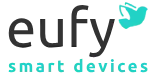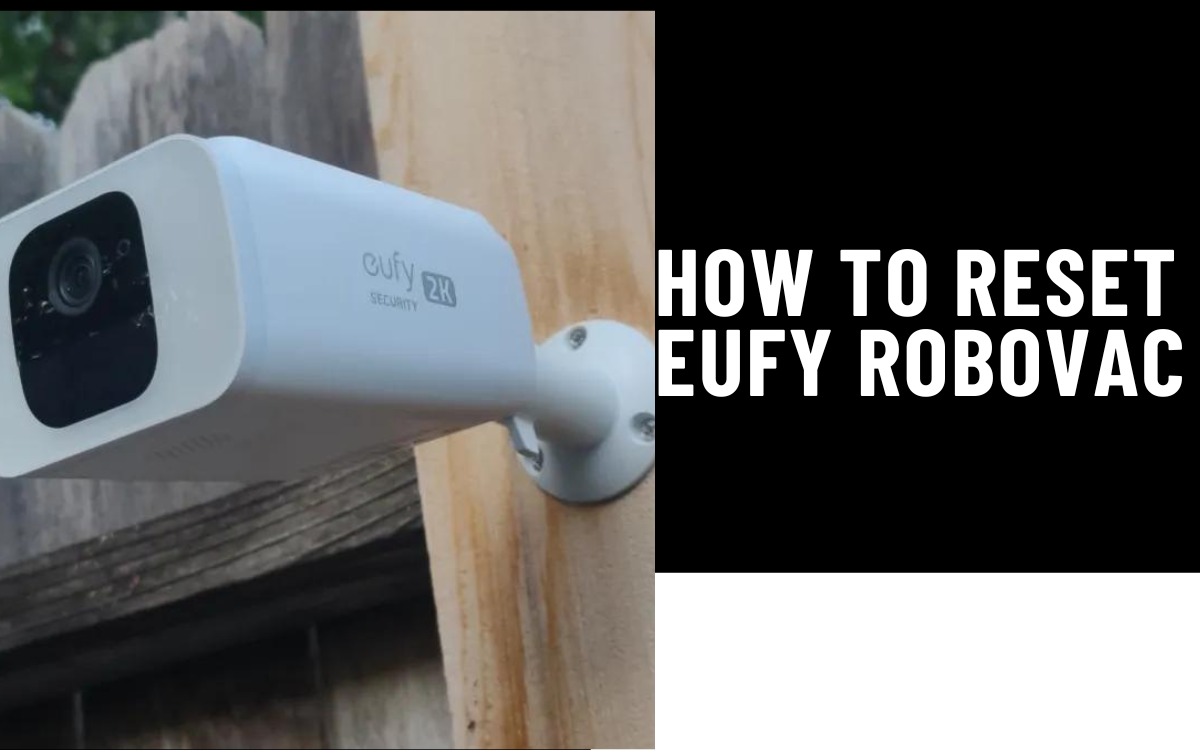How to Reset Eufy Robovac
Eufy RoboVac is a range of robotic vacuum and mop cleaners from Anker. It can be controlled with a smartphone app and can also track the path to clean. But what if it stopped working unexpectedly?
If you have recently owned the Eufy Robovac and want to reset the Robovac. Then don’t worry, you have reached the right place. Here we will provide you with a step-by-step guide on how to factory reset Robovac.
However, there are many users who don’t know how to factory reset Eufy Robovac. If you are also one of those, then the following guide will help you out. Resetting the Eufy Robovac 30c device is a simple process that can come in handy.
You are in the right place to learn how to factory reset Eufy Robovac. Resetting the Eufy Robovac can be a little workaround. Well, now it is time to delve into a detailed guide on how to reset the Eufy Robovac.
Before Resetting the Eufy Robovac
Compared to other devices, Eufy Robovac only stores a little user information. So, in essence, all you will be resetting is the WiFi when resetting the Eufy Robovac. This means that only reconfiguration is required, once you reset the device. It will also reconnect to your WiFi router and network.
With this, you can also restore things like cleaning settings and schedules. All you need to do is re-input the cleaning schedule. Before resetting the Eufy Robovac, it is a good idea to note down any schedules and settings you will want first.
Steps for How to Reset Eufy Robovac 11s
If you have Eufy Robovac of series 11s, then here are the steps to reset the Robovac. These reset instructions will apply to 11S, 11S Plus, 11S Max, 12, 15C, 15C Max, 30, 30C, 30C Max, and the G10 Hybrid.
- To reset the Robovac 11s from Eufy, press and hold the power button for some seconds.
- Now when you hear the beep sound release the power button.
- Next, the WiFi status light will start flashing blue slowly.
- With this, the cleaning, clock, and Wi-Fi settings of Eufy Robovac are now reset.
Steps for How to Reset Eufy Robovac 25c
If you have Robovac 25c and wondering how to factory reset it. Then simply go through the following steps. Here are the steps to reset Eufy device 25c.
- Firstly, press the power button for 10 seconds and release it when you hear the beep sound.
- Then the WiFi status light will slowly start flashing blue.
- Now you have successfully reset the Robovac cleaning, clock, and Wi-Fi settings.
Steps to Reset Eufy Robovac through the EufyHome App
If you just want to reset the WiFi settings on any of Eufy’s models, then you can reset Eufy devive by using the EufyHome app. On your smartphone. Below are the instructions to reset the Eufy device via the EufyHome app.
- Launch the Eufyhome app on your phone.
- Then visit the Settings section.
- After this, choose the option Reset the WiFi Connection.
Steps to How to Factory Reset Eufy Robovac 30c
Resetting the Eufy Robovac is slightly different from the above device. Below is how to factory reset Robovac 30c.
- To reset Robovac 30c, first, you have to press the Play/Pause button.
- Now release the Play/Pause button, when you hear the beep sound.
- After that, the WiFi status light will start flashing blue.
- With this, you have successfully reset the Eufy 30c.
How to Reset Eufy Robovac 30c via the EufyHome App?
If you want to reset the EufyRobovac 30c through the EufyHome app, then here are the instructions.
- On your smartphone, open the EufyHome app.
- After this, visit the Settings section.
- From Settings choose the option Reset the WiFi Connection.
How to Connect Eufy Robovac to WiFi Network?
Once you have successfully reset the Robovac, now it is time to connect it back to the WiFi network. Here is how to connect the Eufy Robovac to the WiFi network.
- First, you have to download or install the clean app on your phone.
- Then click on Add Device and choose the Robotic Vacuums option.
- After this, choose the model of your RoboVac.
- Next, You have to enter your WiFi password and go to Settings.
- Now you have to connect your phone to the RoboVac’s Wi-Fi network.
- Once entered the WiFi network details, wait for the WiFi connection to finish.
- At last, personalize your vacum by giving it a nickname.
Sum up
Hope this guide will help you with how to factory reset Eufy Robovac 11s. If you find resetting the Eufy Robovac a complicated job, then all you need to do is go through the above steps as given. In this, you will get a brief guide on how to reset Eufy Robovac 25c. Resetting the Eufy Robovac is not as tough as you think, it is more simpler than you think.