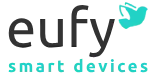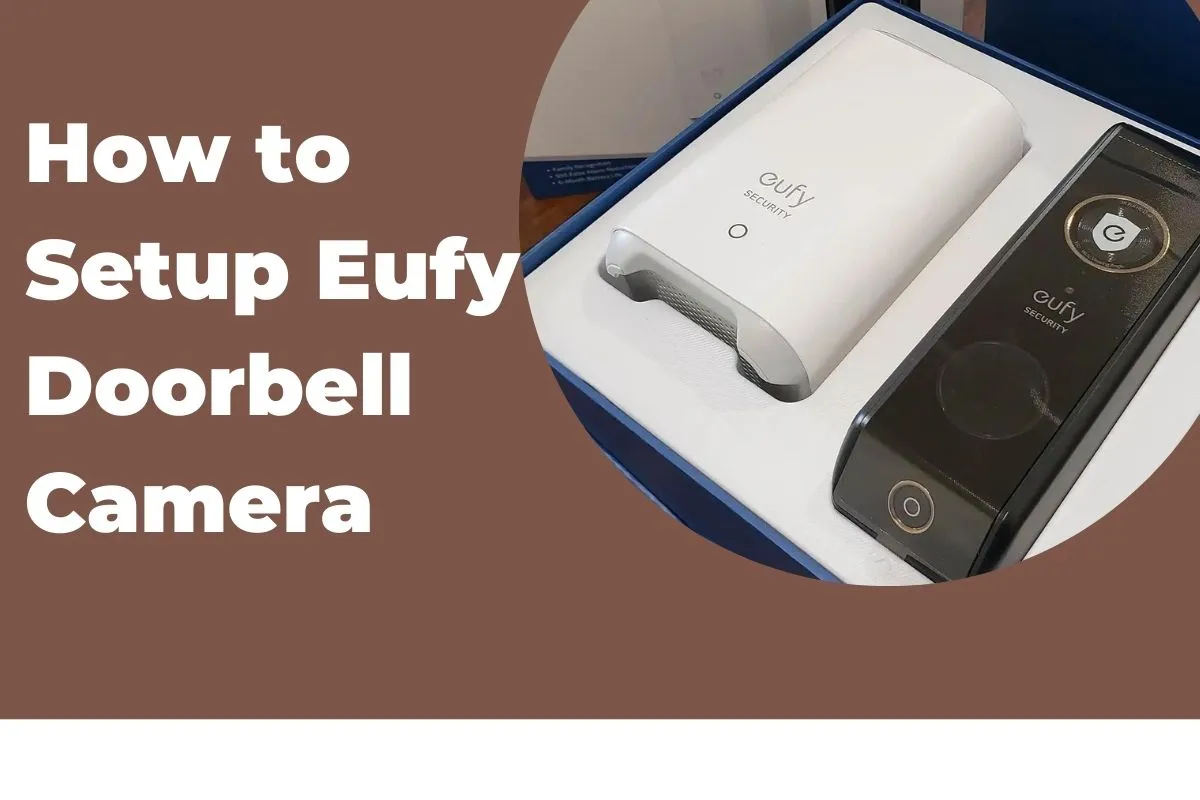How to Set up Eufy Doorbell Camera
Eufy doorbell is a smart device that combines the function of the traditional doorbell and a security camera. They easily get connected to WiFi and let users monitor their homes from their dedicated app, and also have a two-way communication feature.
However, there are many users who don’t know How to set up Eufy doorbell camera. If you are also one of those who have bought the Eufy Smart device doorbell camera but don’t know how to set it up. Well, then you don’t have to worry, as we have got you covered. This is the last stop for all your quest.
In this, you will get a brief and thorough guide on how to set up Eufy doorbell camera. Setting up the Eufy camera does not require too much workaround. But if you don’t know how to install the Eufy doorbell camera, then simply go through the following easy-to-follow instructions.
Steps for How to Setup Eufy Doorbell Camera
The Eufy doorbell camera is a stylish doorbell that stores camera footage on a base station. But if you are new to Eufy, then you may be wondering how to set up Eufy doorbell camera. To install the Eufy doorbell camera, first, you have to remove the current doorbell and install the new Eufy doorbell.
Once installation is complete, then set up your device through the Eufy Security account. Below we have described briefly how to set up Eufy doorbell camera. Simply go through the below-listed steps to install and set up the Eufy doorbell camera.
1. Setup the Base Station and Connect the App
Before proceeding further, first, you have to set up the accompanying base station. Once set up the base station, connect it to your WiFi router with the included Ethernet cable and plug it into a power socket.
Now you will see the blue LED light on the base station, which means it is ready for setup. Now you have to download the Eufy app on your phone and create an account.
You can easily get the app from the App Store or the Google Play Store. After activating the account, add the base station in the Eufy app and follow the on-screen instructions.
2. Choose the Type of Power Supply You Want to Use
You can set up eufy doorbell camera wirelessly or wired. So, you need to decide in advance whether you want to use a battery or a wired connection. The wireless setup is quite easy but you have to charge the doorbell fully.
When the doorbell is fully charged, you will be able to see the blue light around the doorbell button. Whereas, in the wired connection, the doorbell will receive power all the time. But the wired setup needs much workaround.
3. Wired Setup Instructions
If you go for a wired setup, then you need to turn off the power of the doorbell in the fuse box first. Once the power goes off, detach all the cables connected to the old doorbell. Make sure that the wiring sticks out so that you can connect the Eufy doorbell later.
4. Mount the Eufy Doorbell Camera
Once you have chosen whether you want a wireless connection or a wired connection. Next, you have to mount the Eufy doorbell camera. Drill holes in the wall including plugs, then screw on the back plate of the doorbell.
For a wired connection, first, you have to screw the wiring to the back of the doorbell. Make sure the cables hang down, it doesn’t matter where you place each color. Once you have placed it in its place, then the only way to take the doorbell off is with the included removal pin.
5. Connect Eufy Doorbell Camera to WiFi
After placing the doorbell camera, now it is time to connect it to the WiFi network. Below are the steps on how to connect the Eufy doorbell camera to WiFi. Simply go through the following instructions.
- Choose the network name and enter the password, then click on Connect to continue.
- Now plug in the chime and wait till you see a blue light. When you have a blue light, click on Chime Light Up.
- After that, on chime press and hold the Sync button. When you hear a chime sound, then it is ready to pair with the doorbell.
- Next, in the app, click on Connect and press the doorbell to make sure the chime is paired successfully.
- At last, click on Done and now your doorbell is set up and also ready to use.
6. Test the Doorbell is Working or Not
For wireless setup, once the battery is fully charged or you turn it on back, you need to test the Eufy doorbell camera. Next, link your account to the Eufy app and follow the final set up eufy doorbell steps. After that, you need to test it by pressing the button.
If you receive any notification on your phone and also hear an audio signal from the base station. Then it means the Eufy doorbell camera is working properly. However, if in case, you don’t hear any sound and receive a notification, then check whether the HomeBase is in the right place or not.
How to Set up the Eufy Doorbell Camera in the App?
Setting up the Doorbell camera through the app is quite simple, simply follow the below steps.
- Download the App and log into your Eufy account.
- Then open the app, click on Add Device, and choose the device that you own.
- After that, click on Allow to allow Eufy to access your phone camera and scan the QR code to enter the code manually.
- Next, choose the region and click on Next, then follow the on-screen instructions.
- Now click on Start to test the voltage, Hold the button on the doorbell till you hear the chime sound.
- Once heard, click on I hear the ringtone on the app and you will receive a message to turn on the Bluetooth.
- Now the app should connect to the doorbell if the installation has been done correctly.
Sum up
Although setting up the Eufy doorbell camera isn’t a complicated job, it is much easier than you think. But if you don’t know how to set up Eufy doorbell camera, then all you need to do is go through the above steps as given.
Hopefully, the above guide will help you to install the Eufy doorbell camera. The doorbell camera is a device that protects your home. Once you have installed and set up it, then sit back and just relax.